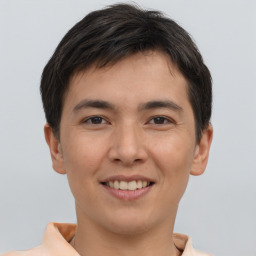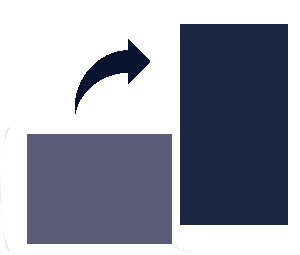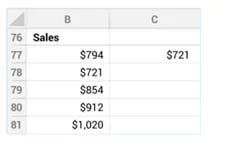
- =Floor)
- =Smallest
- =Lowest
- =Bottom
- =Min()
Answer: E. =Min()
The correct answer based on the values in cells B77:B81 is Option E, Min(). So, It will reappear in cell C77. The =Min() function in Excel is designed to find and return the lowest value within a given range of cells. In this context, if you want to retrieve the lowest value in cell C77 based on the values in cells B77:B81, you would use =Min(B77:B81). This function helps streamline the process of identifying the minimum value in a range, making it the appropriate choice for this scenario.
If you are thinking, "What functions can automatically return the value in cell c77?" then you can use software programs like Google Sheets and Microsoft Excel. They are widely used to automatically return the cell's value and manage spreadsheet data. Now, let's evaluate some of the features of these apps that can help you retrieve a cell's value automatically.



 Company
Company