Write a Perfect Chicago Style Formatted Assignment Now in 60 Minutes
Format your assignment in the Chicago style like a pro with this 60 minute guide.
Format your assignment in the Chicago style like a pro with this 60 minute guide.
Table of Content
Hello Fellas! Welcome to our new informative blog that will guide you to format your assignments in the Chicago style.
(Warning! If you are looking forward to format your assignment in APA Style click here and if it MLA style that has to be followed click here)
The MYOB assignment help providers of our website have tried to make this task of yours easy and quick. But, before to get on to the rules of the Chicago formatting, here is a general FAQ to clear the basics.
What is the full name of the Chicago style?
Ideally, this style is called the Chicago Manual of Style. It was published by the Chicago University Press in 1906.
What are the subject areas on which this style is applied?
It is typically used for business, history, and fine arts.
Which version is currently being used?
This formatting style has been through various editions and the current version that is being used is the 17th one.
To ease you out on your formatting task and save your time our assignment writing task, the experts have divided this write-up under six subsequent sections and have taken the example of MYOB assignment.
So, let us set a timer for 60 minutes and start working on it NOW!
Well, the Chicago style does demand your assignment to be presented in a particular format. The correct way to assemble your work is:
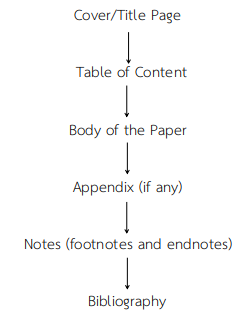
Now, that you have compiled your work properly, let us focus on each element individually.
This is the first element of your assignment that your professor will be reviewing, so make it pitch-perfect and mark your impression. In order to achieve this goal, focus on the following points:
The presentation of the information:
The formatting of the information:
Sample Template to Refer To:

To make sure that your readers can tally the information easily in the entire document, adding a well-formatted table is the key. Here is what an ideal Chicago style content table will consist of:
Sample Template to Refer to:
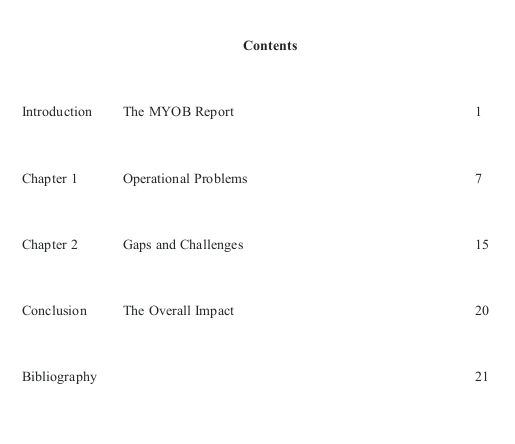
The header of a Chicago styled assignment only consists of a page number that too in Arabic style.
Now, it is time to format the main body of your assignment. Give it the required time and read the below-mentioned points precisely to make it apt:
The Title:
The Paragraphs:
Sample Template to Refer to:
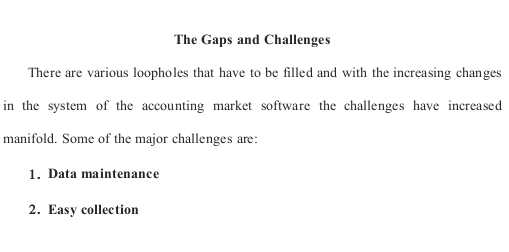
By and large, footnotes are a part of your body paragraphs only and the endnotes are placed before bibliography page. The footnotes will be placed at the end of each page and endnotes have a separate page devoted to it with the title ‘Notes' and it compiles all the footnotes in numerical order. Some of the key factors to take into consideration here are:
Footnotes:
There are two basic formats for which we use footnotes:
1.Author's Name Within Text
Format: Author name... sentence...number
Example:
Wilson found out that the capability of MYOB is mainly to...3
2.Author's Name Not in Text
Format: Sentence...number
Example:
Many studies have found that MYOB is beneficial for both small and large-scale businesses.3
Depending on the source of your information there are various formats in which you have to write a footnote. Refer to the image given below for the same:
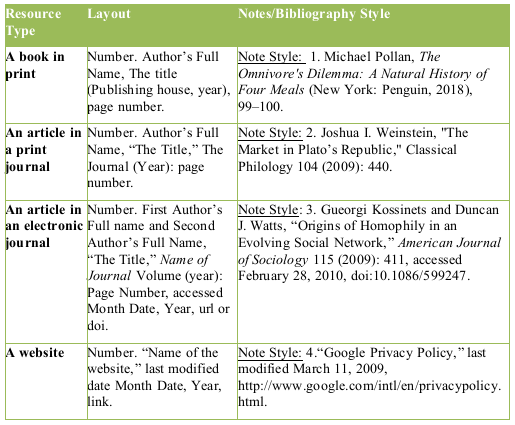
Endnotes:
Sample Template to Refer to:
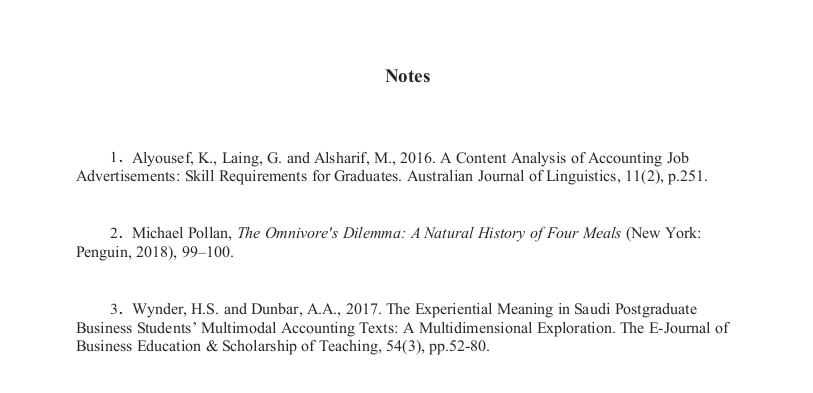
Under this section, you write the works cited in the Chicago style. Some of the key factors to consider here are:
Sample Template to Refer to:
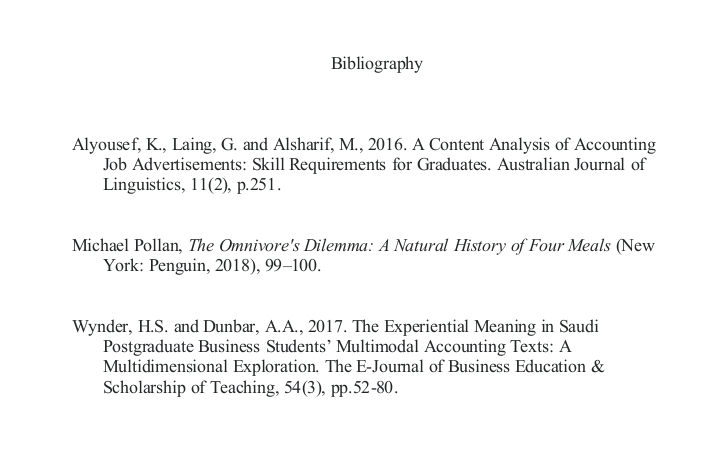
As there are various resources from which you are likely to take information, there is a unique way to cite each one of it. You can refer to the image given below to find the layout of some basic resources:
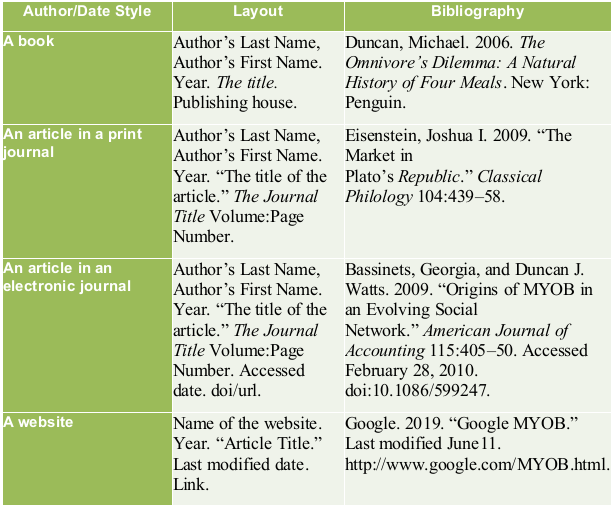
TIP: Now if you are wondering that how can you write a full-fledged bibliography in 10 minutes; well, how about using free reference generator? (Click Here)
Kudos fellas! Your assignment is now fully formatted as per the Chicago style.
YAY!
See didn't we promise you that it will only take 60-minutes of yours?
Boost Grades & Leave Stress
Get A+ Within Your Budget!
Use Our FREE TOOLS !
Offers Benefits
Offer valid for a limited time. T&C apply
Limited Time Offer
Exclusive Library Membership + FREE Wallet Balance
1 Month Access !
5000 Student Samples
+10,000 Answers by Experts
Get $300 Now
Update your Number
